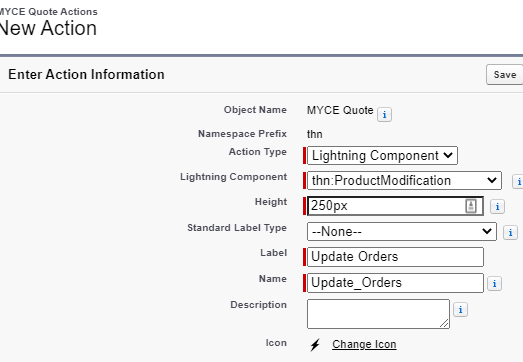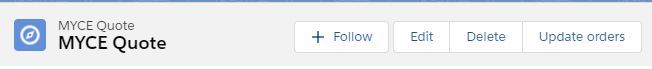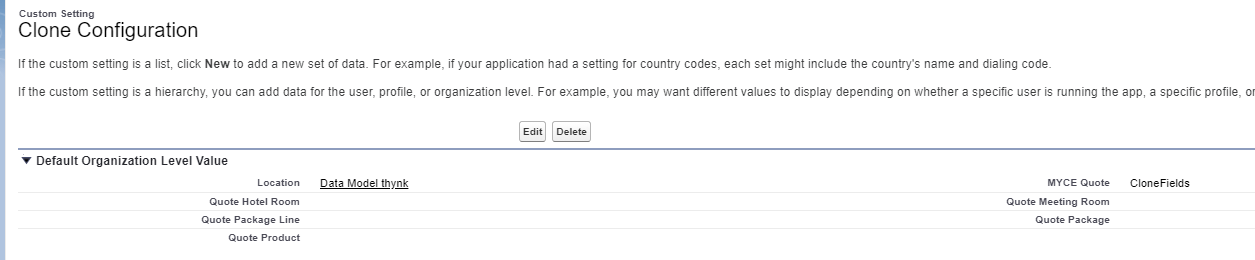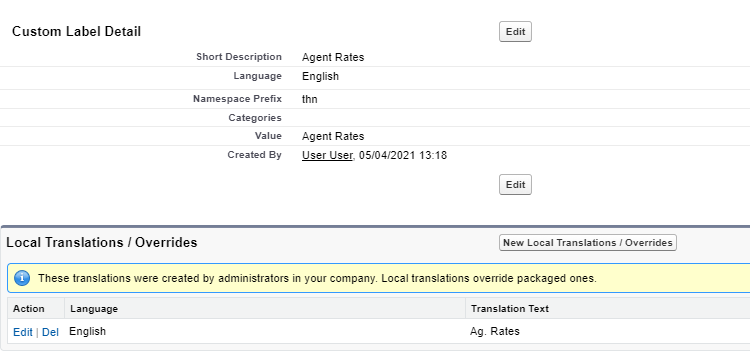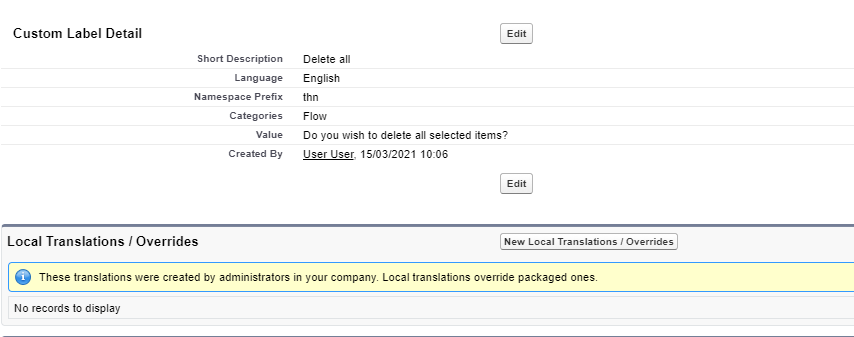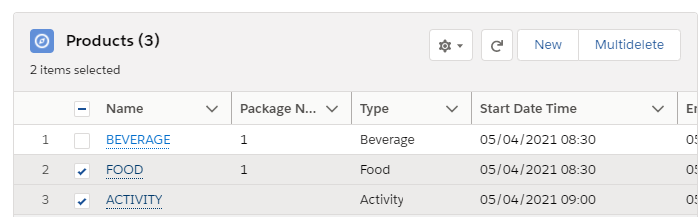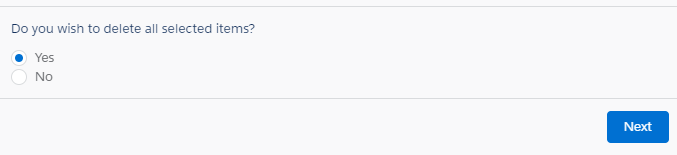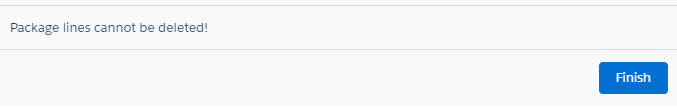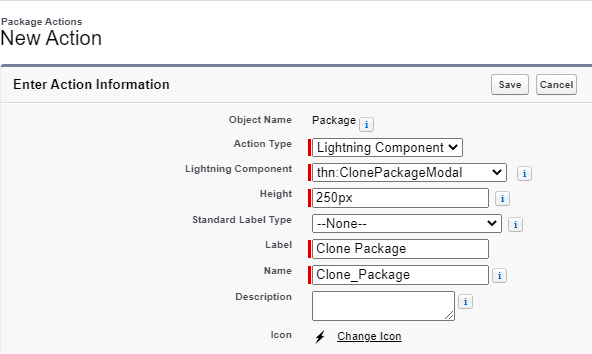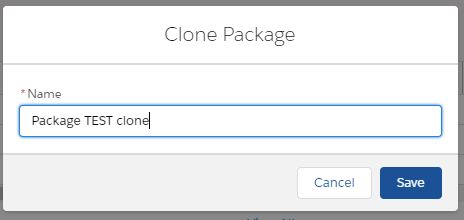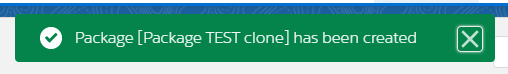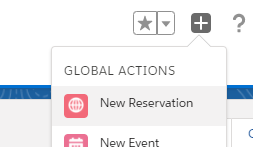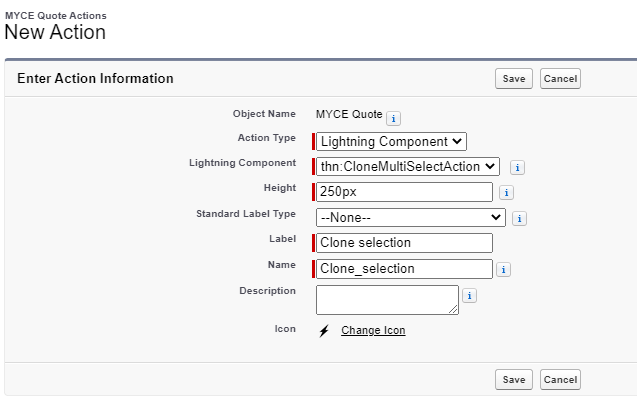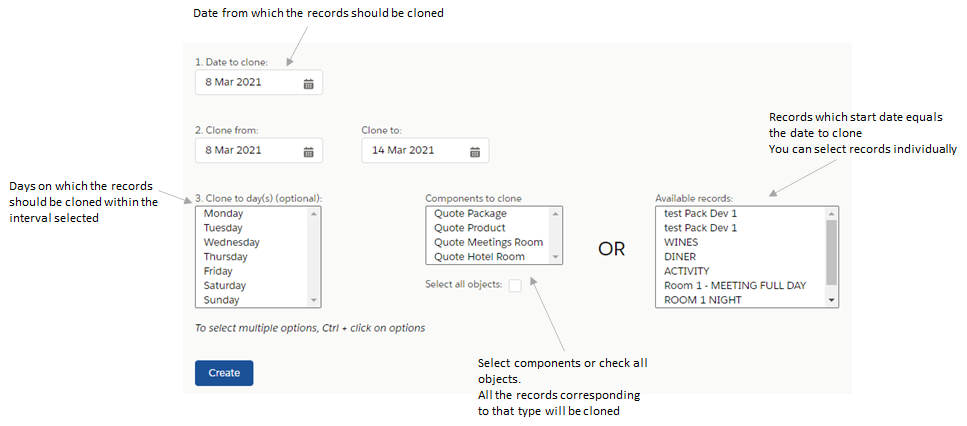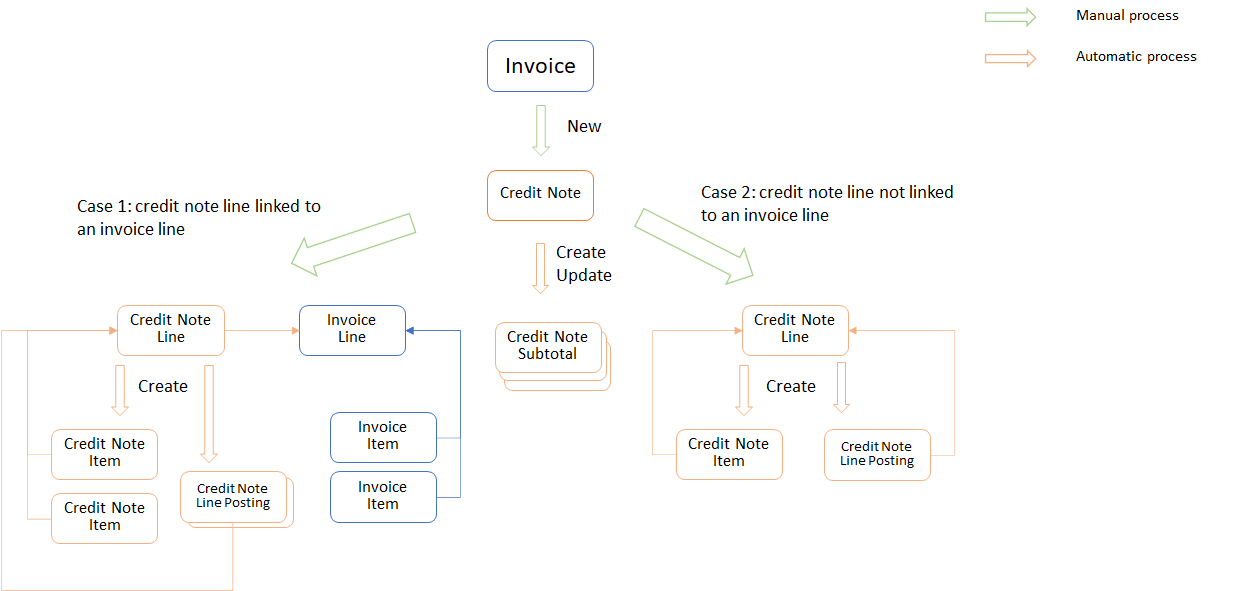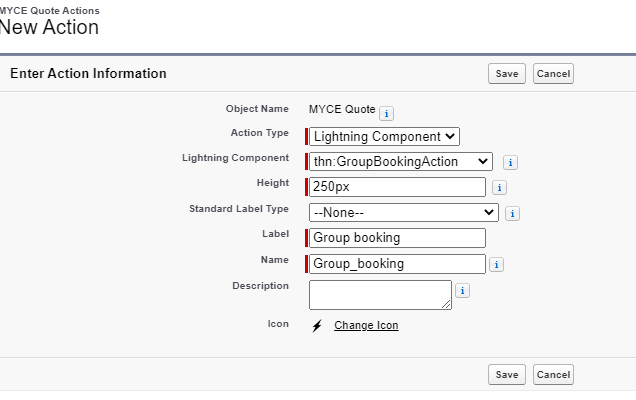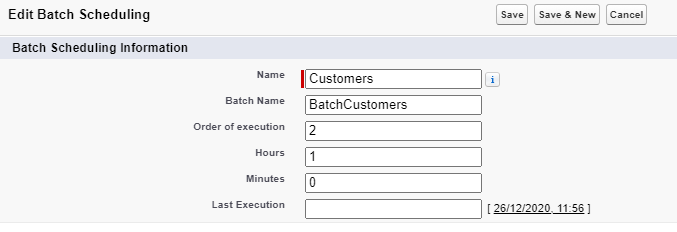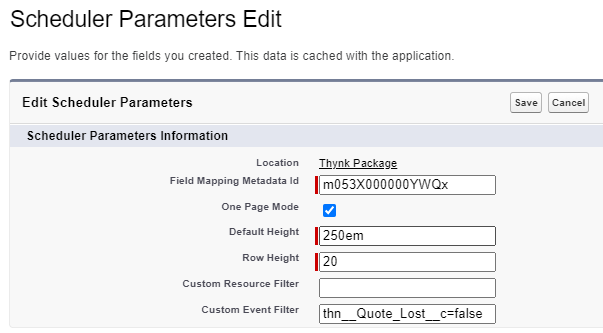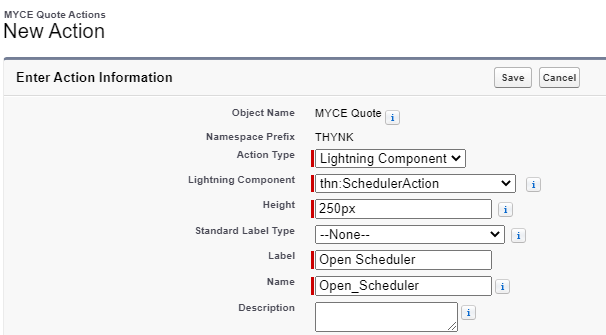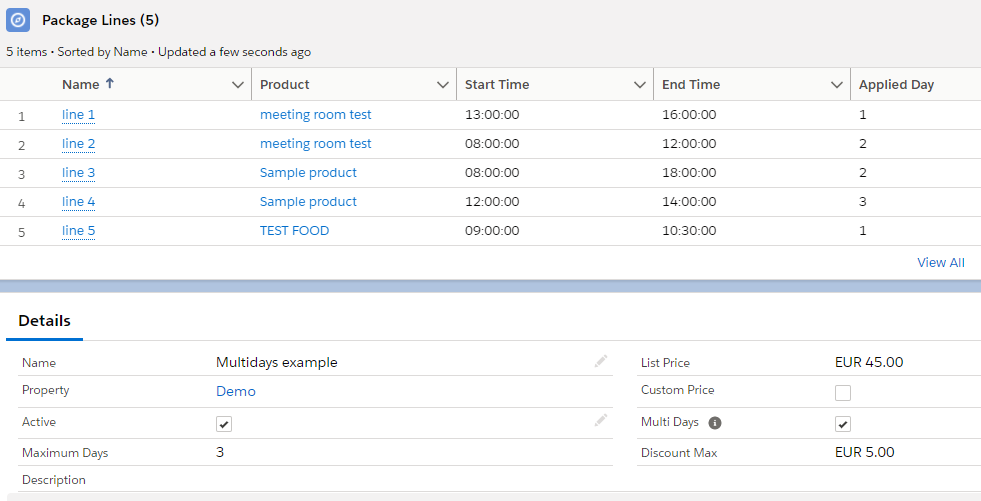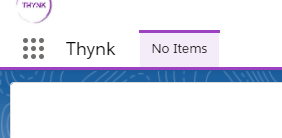24/11/2021
Package | Version |
|---|---|
Thynk Myce | 1.31.0 |
Thynk Data Model | 1.33.0 |
Bug fixes:
Quote event creation in public calendar: correction of batch that creates/updates the events
Overbooking process on quote meeting room: correction of the error thrown when overbooking level is null and resource is changed
When new record is created with a discount, the value is not applied to the unit price
Multiedit records (quote meeting rooms and products): fields (pax, unit price, dates, discount) are displayed when records are linked to a quote package. These fields are not editable in that case as they are controlled by the quote package
FS Dates are not created when stage is changed on quote
When multiple quotes are set to commissionable = true, he commission records are created only for the one record
12/11/2021
Package | Version |
|---|---|
Thynk Data Model | 1.32 |
Thynk Myce | 1.30.1 |
Thynk Lobby | 1.20.0 |
Bug fixes:
Discount
discount is reset when added at creation of quote’s related
discount is removed from quote package when pax is update
a discount is automatically added when a package of type multidays is instantiated
error when pax is changed on quote package of type custom price
error in discount on quote when hotel room is set
MEWS interface
Batch Reservations corrections to avoid error when large amount of data is fetched. If the response reaches a certain limit, the items are not processed
When fetched from bills, items are missing their tax code and links to service and product
Guest
Reservation guest is not updated when its name is
Bill to contact on quote is not sent to Mews
Clone
when a package is cloned, account lookup and custom fields are not copied
permissions update to allow cloning
quote products with on consumption == true generate error when quote is cloned
various corrections on fields and accesses
Pricing
error on subtotals and budgets when quote is set to no VAT
meeting room’s price is automatically updated when resource is changed on scheduler
commission records are not deleted when the commission % is set to 0%
Quote package
quote package of type multidays doesn’t handle hotel rooms records correctly
error on quote package of type custom price when new quote package line is created
Miscellaneous
when shoulder dates are changed on quote, PMS block is not updated
function is removed from quote meeting room when updated from multi-edit
order update to generate negative order and new order with changes that occurred on the quote
Rooming list access fields
PMS Account to account error when batch executes
19/04/2021
Package | Version |
|---|---|
Thynk Data Model | 1.19 |
Thynk Myce | 1.16 (1.16b) |
Thynk Lobby | 1.5 (1.5b) |
New features:
Update Orders
Configuration:
Create an new action
Add the new action on the layout
Once the orders have been sent to Mews, you have now the possibility to update them.
Click on ‘Update orders’
the orders sent are duplicated with a negative quantity
the orders are generated again based on the current state of the quote (no order is generated if the quote is not Closed won)
All the orders are sent to Mews
Orders to Lightspeed: Orders can be sent to Lightspeed. Contact your Salesforce sys admin to setup the lightspeed configuration
Commission
Meeting Package integration
Addons:
Rooming list: manage and send companions to Mews
Option date on Myce quote
Prevent hotel rooms from being deleted if reserved
Send failed reservations from Myce quote
Bug fixes:
Handle null values on product’s prices
Hours overwritten when creating a new hotel room
Discount % on Myce quote doesn’t allow 100 %
Check Availabilities component: values not updated when dates changed
Items not linked to accounting categories when fetched from Mews within Bills
Order’s consumption date and time: orders are sent with consumption time = time of request
05/04/2021
Package | Version |
|---|---|
Thynk Myce | 1.15.2 (1.15.2b) |
Thynk Lobby | 1.4.1 (1.4.1b) |
Bug fixes:
Clone selection & Clone Quote components: field sets can be used to clone custom fields created without thn prefix
Configuration
In each object (Myce quote, quote package, quote hotel room, quote meeting room and quote product) you have created a custom field, go to object manager > [object name] > field set
create a new field set and add the fields in its layout
copy the name of the field set and copy it in the according field in Custom settings > clone configuration (organization level value)
Change date flow:
release date on myce quote is updated based on new arrival date
display of message in case an error occurs during the process
Multidelete flows: display of message in case an error occurs during the process
Order generation: limitation of number of quotes in loop to avoid Salesforce limit
Guest management: correction of metadata type definition and empty field management
Reservation update:
added ‘Reprice’ parameter in Mews request to avoid reservation to be repriced when quote hotel room’s dates are changed
correction of time zone in quote hotel room’s dates update to reservation
24/03/2021
Package | Version |
|---|---|
Thynk Myce | 1.15.1 (1.15.1b) |
Bug fixes:
Clone selection component:
when quote hotel room is cloned, related prices are not created
when multiple quote packages are cloned, each quote package line is cloned on each cloned quote package
custom labels are not updatable: Translation Workbench must be activated to use this feature
go to setup > custom labels
click on the label you want to rename and click on New local translations / override
enter the language and the new value
Rooming list generation: error is thrown when ‘generate rooming list’ is checked on myce quote
Clone myce quote: no spinner is shown to indicate the process is executing, allowing the user to click several times on save and thus creating multiple clones
15/03/2021
Package | Version |
|---|---|
Thynk Data Model | 1.18 |
Thynk Myce | 1.15 (1.15.0b) |
Thynk Lobby | 1.4 (1.4.0b) |
New features:
Guest Management on Myce quote
Configuration
Custom metadata type Default Agile Values:
Create PM guest: if checked, guest records will be created
Name field: contains the API name of the field used as reservation guest’s last name
Guest creation stage: Myce quote’ stage when guests are created
Create a workflow to automatically complete the field Reservation guest name on Myce quote
Process
When stage on Myce quote is changed and is the one referenced in Guest creation stage,
Reservation guest is created and sent to Mews
guest related to Bill to contact is created and sent to Mews
If Bill to or Bill to contact is changed, guest is created/updated and sent to Mews
if Reservation guest name is changed, reservation guest’s last name is updated and sent to Mews
Multi delete records on Myce quote related lists
Configuration:
if button is not available on one of the related lists (Quote package, Quote hotel room, Quote mmeting room and Quote Product), check if related flow is activated and if the button has been added to the layout
if you want to change the text displayed, go to setup > custom labels and click on the label. Click on 'New Local Translations / Overrides'. This option is only available if Translation has been enabled.
How to use it:
in the related list, select multiple records and click on ‘Multidelete’
Confirm and click next
If records can be deleted, a confirmation message is displayed. Else a message is displayed explaining why the request failed
Clone Package
Configuration:
go to object manager > package > Button, Links and Actions
Click New Action
Complete as followed
add the new action on the package’s layout
How to use it:
On a package record page, click on the button you created
Enter the name of the new package (the field is completed by default by the name of the current package + clone)
click on save
Lightspeed integration
Addons:
Quick action ‘New Reservation’:
go to setup > Publisher Layouts > Edit Global publisher and add the ‘New Reservation’ action.
You can modify the layout of the action or add predefined field values: setup > global actions > New Reservation
Quote Meeting room default setup: when a Quote meeting room without setup is assigned to a resource that has a default setup, this value is copied on Quote meeting room
Business segment filtered on Myce quote: the business segment’s property must be the same than the quote’s
Rate plan filtered on Quote hotel room: the rate must be active, of the same property than the quote hotel room’s and not in myce not checked
Resource: new field ‘Is Virtual’
Myce quote notes : new long text fields (accomodation, internal and catering)
Quote meeting room:
Function field replace by Function2
Description replaced with DescriptionLong
filter on Resource: property
Quote product: Description replaced with DescriptionLong
Reservation: filters on requested room type (same property than the reservation’s) and assigned room (same room type than the reservation’s)
Bug fixes:
Quote package validation rule on start and end dates: end date of the Quote package is tested as well to be within its reference package start and end dates
Mews quantity on item: formula corrected to check the product’s posting and charging values
Send reservations to Mews error when too many data on org: optimization of code to avoid this error
Combo products to Quote subtotals: combo products are correctly splitted according to the quote product combo component tax category
Discount amount on quote package doesn’t trigger unit price’s update
Change date error on Myce quote
Calculation of AVG Rate, Net ADR and Pickup ADR on Myce quote
When data is fetched from Mews, properties without unique id generate an error record
03/03/2021
Package | Version |
|---|---|
Thynk Data Model | 1.17 |
Thynk Myce | 1.14 |
Addons:
Clone Myce quote and Clone selection: the cloned records are tagged to identify them (clone__c = true when cloned)
Bug fixes:
Clone selection: if a quote package contains a discount, it is not calculated in the clone. Corrected to caulculate the correct unit price according to the discount granted.
Clone Myce quote and Clone selection: the quote meeting room price is always calculated per person. From this version, the sales price fields are calculated according to price per person. If false, then sales price = unit price, else sales price = unit price * pax
Clone Myce quote: when cloned, quote product combo components are not created. Corrected to create the quote product combo components records
Create orders: order lines are deleted and miscalculated.
Order and lines are created/updated at each execution of the batch, without deleting any records except if a product/meeting room has been deleted and if the order has been sent
calculation on combo product has been corrected
24/02/2021
Package | Version |
|---|---|
Thynk Data Model | 1.16.1 |
Thynk Myce | 1.13.1 |
Addons:
Quote budget
Bug fixes:
24/02/2021
Package | Version |
|---|---|
Thynk Data Model | 1.16.1 |
Thynk Myce | 1.13.1 |
Addons:
Quote budget: When total amount on myce quote is changed, quote budget records are created for each pair product type + date.
Example:
A quote contains one hotel room from 1/03 to 3/03 for 2 reservations and a unit price of 100, two quote products, one food on 2/03 with unit price 20 and pax 5 and one beverage on 2/03 with unit price 15 and pax 10.
There will be 4 quote budgets with the following values:
Hotel room 1/03 total 200
Hotel room 2/03 total 200
Food 2/03 total 100
Beverage 2/03 total 150
Let’s add a quote product Activity on 1/03 for 10 persons, unit price 50 and one of type Food on 2/03 for 2 persons, with unit price 35
our quote budgets are updated:
Hotel room 1/03 total 200
Activity 1/03 total 500
Hotel room 2/03 total 200
Food 2/03 total 170
Beverage 2/03 total 150
Bug fixes:
Enquired state mispelled. Configuration:
go to Object Manager > Quote hotel room > record types
for record types Main and PackLine, edit the picklist Mews state and add the values in Selected values
If the values are not available, go to fields & relationships > Mews State, and create the values (check the record types in ‘To add the new value to the picklist values for a particular Record Type, check the appropriate boxes below’ to avoid step b)
in setup > Custom metadata types > Agile Mews Stage Correspondance, change the mapping with the new available states
Package line with service area is not instantiated correctly when quote package is instantiated on multiple days: previously, all the quote products were linked to a single quote meeting room instead of the quote meeting room of the according date. Current behavior is:
quote package is created/updated with an end date diffrent from start date and if package line references a meeting room,
quote product date 1 is then linked to quote meeting room date 1
quote product date 2 is then linked to quote meeting room date 2
etc
Get Into More integration: correction of calculated fields:
Quote Daily subtotal:
CAT_REVENUE__c
OTHERS__c
AVG_RATE__c
NET_ADR__c
PICKED_UP_ADR__c
ROOM_RENTAL__c
Myce Quote:
AVG_RATE__c
NET_ADR__c
PICKED_UP_ADR__c
Flow to change pax on quote’s related records when pax is updated: the lastest version of the flow didn’t trigger the change of pax quote’s related. When the package has been upgraded, verify the new version is activated.
18/02/2021
Package | Version |
|---|---|
Thynk Data Model | 1.16 |
Thynk Myce | 1.13 |
Bug fixes:
Clone selection:
package lines are not created
quote hotel room throw error even if date is indise myce quote’s range
Batch scheduling throw error for BatchCreateOrders
Quote subtotals calculate combo components quantity even if pax on quote product is 0
01/02/2021
Package | Version |
|---|---|
Thynk Data Model | 1.15 |
Thynk Myce | 1.12 |
Bug fixes:
Product combo component: edit price possible. When list price exc. tax is updated, list price incl. tax is recalculated and vice-versa
Orders with combo products: order lines will be created with 1 line per combo components.
01/02/2021
Package | Version |
|---|---|
Thynk Data Model | 1.14 |
Thynk Myce | 1.11.2 |
New features:
Rooming List
configuration
add on myce quote:
on layout: field ‘generate rooming list’ and related lists ‘rooming list’ and ‘rooming list error'
lightning page, add:
the ‘file upload’ custom component
Related Lists - Single: ‘rooming list’ and ‘room list error'
custom metadata type template_Config__mdt.
Hotel Id: template used for hotel. That is the one used for the quote’s hotel. If there is no match for the quote’s hotel, use the default template record (aka the one where hotel id is null)
Columns: fields that will be displayed in file
Pre-Populated columns: columns that get values from rooming list record
Retrieve columns: values that will be updated in rooming list record once the file is uploaded
user guide:
Create a new Myce quote
Create hotel room record(s)
send the hotel room to PMS
Check ‘generate rooming list’ on quote.
rooming list records: one record per reservation per number of adults (if number of adults in reservation is 2, then 2 rooming list records would have been generated for this reservation)
csv file available in related list: all rooming list records
Complete the file and upload it using the upload component on quote. Expected result:
rooming list records are updated with the information and according to Retrieve columns from Template_Config__mdt: values that will be updated in rooming list record once the file is uploaded
rooming list records are matched with guests and documents
reservation guests are created
if an error is found a new rooming list record is generated
Change the file and upload it again / update the rooming list record to match another guest.
reservation guest is deleted
new reservation guest is created
Clone selection: allow a user to clone any type of record on a myce quote
configuration
create a new action in object manager > myce quote > buttons, links and actions and add it to Myce quote layout
you can also add the lightning component ‘CloneMultiSelect' on the myce quote’s page
user guide
Credit note management
Create a credit note then create a creadit note line
case 1 : complete the field invoice line. The credit note items and posting are automatically created and the credit note line fields completed
case 2:
complete the required fields: amount, quantity, VAT category and Item name; save the record
the process automaticcaly creates the credit note item and posting
Addons:
Order generation no longer trigger based but scheduled. In custom metadata type ‘Defautl agile values’, enter a number in field ‘Generate X Days before’ (0 to n). When the batch is executed, orders will be generated for records (quote meeting rooms and quote produts) with start date equals execution date + Generate X Days before (only if myce quote stage is closed won)
Button on Myce quote to open Group booking in a new tab. Create a new action in object manager > myce quote > buttons, links and actions and add it to Myce quote layout
Objects and fields:
on package line, quote package line and quote product: 'service area' renamed to 'meeting room'
Fields Function and function name on quote meeting room + automation that copies values from function into function name
on quote package, quote product and quote meeting room: new field ‘Actual pax’ filled by default with pax. Value is not updated if pax is changed and actual pax is different
validation rule on product: description field
quote hotel room: rate values are filtered and return only records that are active
package:
valid dates: quote package can only be instantiated with the package’s range
account: quote package can only be instantiated if quote’s company / company’s parent account / agent / agent’s parent account = package’s account
order line: new field total
myce quote: new field language
Bug fixes:
Meeting room intervals when linked to a quote product: interval increases depending on related products start and end date/time
Package line with meeting room: quote product is linked to the meeting room.
25/12/2020
Package | Version |
|---|---|
Thynk Data Model | 1.13 |
Thynk Myce | 1.10 |
Thynk Lobby | 1.3.1 |
New features:
Admin: Global batch to schedule all batches instead of scheduling each batch independently
in custom settings ‘Batch Scheduling’, create one record per batch to schedule with values
Batch Name: name of the batch (Apex Class name) to schedule
Hours and minutes: interval for which the batch is schedule
Order of execution
Open the developer console,
go to debug > Open execute anonymous window
enter lines:
thn.BatchGlobalScheduling bps = new thn.BatchGlobalScheduling(); Database.executeBatch(bps,1);
Click on execute
Addons:
Button on Myce quote and quick action to open Scheduler in a new tab
Go to custom settings ‘Scheduler Parameters’
Click on ‘Manage’ and ‘New’ at Organization Level value
Complete the parameters (same as the one in Scheduler page parameters)
Create a button on MYCE quote
Go to object manage > myce quote > Buttons, links and actions
Click on new action
Add the action on the quote’s layout
Create a global action
in Setup, go to global actions
follow the steps from new action on Myce quote
Ad the action in the publisher layouts
Possibility not to assign rate prices on quote hotel room: in custom metadata type Default Agie Values, check or uncheck field
Quote meeting room name is set according to resource if resource is set. The format is Resource Name + Meeting room Name
Shadow meeting rooms are now related to a default quote:
Create a Maintenance quote
In custom metadata type Default Agie Values, fill the the field ‘Shadow quote id’ with the id of the quote
Changes in MEWS
Reservation statuses ‘inquired’ and ‘requested’ are stored
technical changes due to updates in MEWS API. In custom metadata type Mews Connector, fill the values:
Space Blocks interval
Language: language code (Language-culture code) used to retrieve the name of the resource category ('en-US', ‘en-GB’, etc.)
Bug fixes:
Reservation records: Notes fetched from PMS are stored in field All Notes
When quote hotel room’s pax is decreased, its related reservations are canceled with reaseon ‘Number changed’
When a myce quote is cloned, the meeting rooms' sales price is calcualted based on price per person field (if true, then sales price = unit price * pax, else sales price = unit price)
Item’s product is set only if a correspondence is found, instead of first product from the list
When reservation is sent, error ‘List has no row’ is thrown
07/12/2020
Package | Version |
|---|---|
Thynk Data Model | 1.12 |
Thynk Myce | 1.9.0 |
Thynk Lobby | 1.2.0 |
New features:
Discounts on Myce quote (/wiki/spaces/THYN/pages/270893108):
on quote package:
When the unit price is changed, discount % is updated
When discount % is changed, unit price is updated
Each discountable quote package line (apply discount =true) is updated according to its weigh in the quote package
on a quote line (hotel room, meeting room, product):
When the unit price is changed, discount % is updated
When discount % is changed, unit price is updated
Field discount % is updated on Quote
Addons:
Service Area on quote product and package line (/wiki/spaces/THYN/pages/313851905)
Default product on quote meeting room: when a meeting room is created without a product, it is linked to a default one stored n custom metadata type Default Agile value.
New field on accounting item to calculate quantity (Mews name)
Record types on product
Combo
Product
Bug fixes:
Invoicing process corrected for combo products: quote products of type Combo are managed the same way as quote packages on invoice.
Limit the name of product when fetched from PMS. Full name is stored in field PMS Name
Tax environment code field is increased to avoid errors
duplicates in orders generation
arrival date time on reservation is not updated if in the past
16/11/2020
Package | Version |
|---|---|
Thynk Data Model | 1.11 |
Thynk Myce | 1.8.0 |
Thynk Lobby | 1.1.0 |
New features:
Combo products (/wiki/spaces/THYN/pages/276398125): a product can be a set of different components (other products).
Create a product combo component for each component of the combo (required fields: combo, component, quantity. The other fields are copied from component or calculated)
combo product prices are calculated based on its combo components
combo products can be added to Myce quote as quote products.
Addons:
Myce quote departure date calculated from arrival date and number of nights field: users can define departure date manually or enter a value in field number of nights. Then the departure date is calculated: arrival date + number of nights.
Bug fixes:
category adjustments: new fields (adjustment incl. tax and ajdusment excl. tax) calculated when category prices are created/updated. These fields are also used to calculate the price of a hotel room.
clone Myce quote and shadow meeting rooms: shadow meeting rooms are no longer cloned when Myce quote is cloned.
23/10/2020
Package | Version |
|---|---|
Thynk Data Model | 1.10 |
Thynk Myce | 1.7.1 |
Thynk Lobby | 1.0 |
New features:
Multidays package
Addons:
Product costs
When a quote is created and resort not set, the property’s resort is assigned
23/10/2020
Package | Version |
|---|---|
Thynk Data Model | 1.10 |
Thynk Myce | 1.7.1 |
Thynk Lobby | 1.0 |
New features:
Multidays package (specification /wiki/spaces/THYN/pages/263782401): possibility to create packages on which the package lines are instantiated on a single day. The package must be tagged as Multi Days and each line must have an Applied day. If Applied day = 0, then the line is instantiated the day before the event starts.
When added to a quote, the following package will be set on 3 days, with line 1 and 5 on day 1, lines 2 and 3 on day 2 and line 4 on day 3.
If Multi Days is not checked, then all lines are instantiated on each day of the duration of the event.
Addons:
Product costs: the reference product has a new field (unit cost) that is copied on quote product. The quote product has a unit cost and a total cost (unit cost * pax).
When a quote is created and resort not set, the property’s resort is assigned: properties can have a resort (picklist field).
Invoicing: when created, the billing information (account, address, contact) is copied from the quote. When an invoice is created, the bill to information is checked on myce quote: if it is the agent, then the agent account’s information is copied on the invoice, else it is the company’s
Quote meeting room and resource: new setup ‘Boardroom’. Boardroom is a new value in setup field on meeting room. On resource, a new field (Boardroom pax) has been created.
New App Thynk: empty app to allow each org to customize it with their tabs (managed apps' items can’t be customized).
Bug fixes:
Meeting room resource: when a new record is created with a resource, the default resource is no longer assigned. Previously, the default resource was always assigned, even if the user chose a resource on the creation screen on meeting room.
FS Dates: the dates are created per date and properties and quote products and quote meeting rooms are lined to the correct record.
Room type on quote hotel room is copied from package line. Even if Room type was set on package line, the information was not set on the hotel room record.
Some changes in labels of technical fields
01/10/2020
Package | Version |
|---|---|
Thynk Data Model | 1.9 |
Thynk Myce | 1.6.2 |
New features:
Resort and properties: properties can be linked to a resort (picklist field)
Change the quote arrival date to update all the basket (/wiki/spaces/THYN/pages/263880745)
Addons:
Field Properties on quote: values are selected according to the quote’s related’s properties. Multi picklist field with the properties. When a new product, meeting room or hotel room is added to the quote, then the properties field is updated to select the property’s of the record. For example, when product is linked to property 1 and meeting room is linked to property 2, then properties field on quote will have property 1 and property 2 values selected
Product new description fields : PMS description and description Language 3. When product data is fetched from PMS, the description is now stored in field PMS description. In orgs that use multiple languages, products can now have up to 3 different descriptions that are copied on quote basket’s records.
15/09/2020
Package | Version |
|---|---|
Thynk Data Model | 1.8 |
Thynk Myce | 1.5 |
New feature:
Out of Order quotes: new record type to block resources on the scheduler
Addons:
Group booking:
add multiple hotel rooms in the add rate module by selecting multiple room types
by default, all dates are checked when record is created
new field ‘Order’ on room type object to sort the room types in the availability table
new field # Rooms available on room type to store the number of rooms for the room type
change the average rate on the rate table lines to change the price of all dates of the line. By default, the value is calculated
Scheduler:
redirection button: the over popup of the event contains a button to redirect to the record page of the event
when closing and opening the scheduler, the settings are kept: collpased/expanded resources and date selected
Customize the row height in the component’s parameters
Collapse or expand all resources with top buttons
Price per person on quote meeting room: checkbox to calculate price per pax and not per unit
Bug fixes:
Group booking:
the tables can’t be moved without the dates moving as well
the '+' button on rate table appears when no hotel room record exist
corrections of restrictions query and display
Scheduler:
when an event is set on multiple days, the day view displays the event in all related dates, instead of first and last
correction of the clock freeze
List price on hotel records is now updated when rate or room type is updated
reservation color of the event corrected when quote is closed won
time zone corrected when reservation is sent to PMS
notes are sent when reservation is created in PMS
18/08/2020
data model (1.7) and myce (1.4)
group booking
history of stage change on myce quote (date and week fields / workflows)
bug fixes :
remove fields (signature, dates) from clone quote
list price and hours on hotel room
multi day event on scheduler
3/07/2020
data model (1.6):
new fields on custom mdt mews connector: rate prices incl. tax (checkbox) and rate tax rate (percentage)
new fields on rate prices and category prices (price incl. tax and price excl. tax). Fields are calculated when prices are fetched from mews, according to mews connector values
lobby (0.18): rate price and category prices calculation
myce (1.3): quote hotel room => prices from rate incl. or excl. tax
18/06/2020
New fields on data model :
Occupancy: Occupied_Value and Non_Deduct_Value (get into more purposes)
Mews connector: Category prices (checkbox) - see lobby update
Hotel fields on bill, business segment, accounting category, mews service
correction of rate plan prices on quote hotel room (after insert, after update)
field hotel room product in custom metadata type to add a default product on quote hotel room
label of objects: hotel => property, space area => room type, space => room
Lobby:
category prices: if checkbox on mews connector is true, category prices are fetched from Mews
bill, business segment, accounting category, mews service records are linked to hotel
12/06/2020
Totals on myce quote (daily quote subtotal), created/updated daily
custom 'new' button on quote's related lists that allows predefined values
default rate on quote hotel room and price: when a record is created and rate plan filled, prices from rate (category price or rate price according to mdt parameter) are fetched to calculate unit price. If rate plan is left blank, default rate from hotel is assigned
default product on quote hotel room: if product is left empty at creation, default product is assigned (to be configured in mdt default agile value)
Commission fields on account, quote + quote hotel room, meeting room and product (no automation yet)
validation rules on myce quote (to be activated on customer's org): company and agent field must be filled with account of correct type; closed status can be 'cancelled' only if quote field 'is confirmed' = true, meaning the quote was at stage 'won'